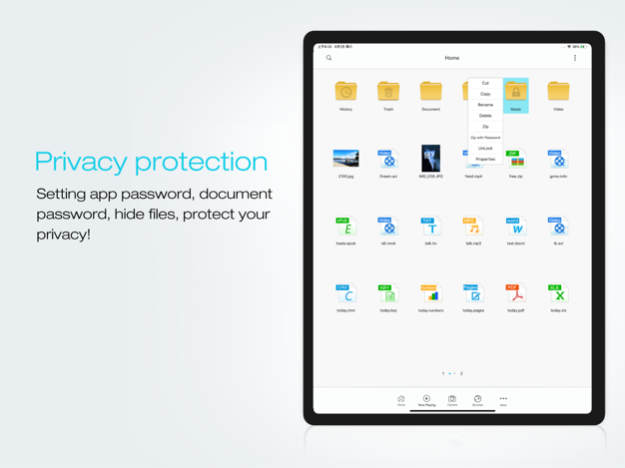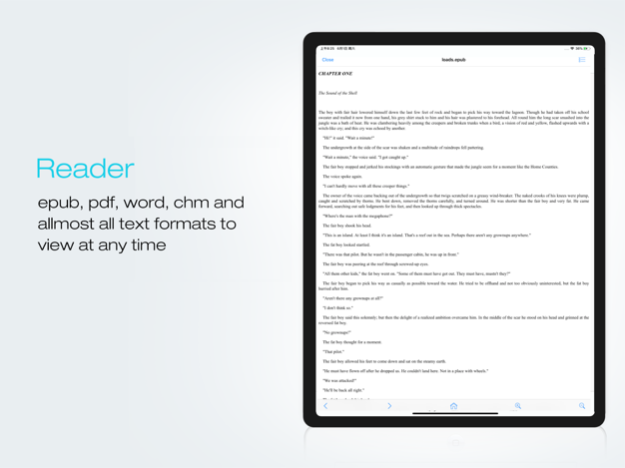FileMaster-Privacy Protection 6.54
Free Version
Publisher Description
# The most powerful file manager of iOS. You deserve it!#
FileMaster is a file manager, document viewer, video/audio player, text editor, and more for iPhone, iPad & iPod Touch.
Transfer files from your computer, carry them around with you, and share them with your friends.
Using FileMaster is easy. Just long-press on a file or folder icon to display a popup menu. Simply tap your selection and you’re ready to go. You can tap on the screen to copy, paste, create folders and so on.
There’s no need to worry about the security of FileMaster, either. Your files can be accessed remotely with a password or locally with a master passcode. No one but you will see what’s in your FileMaster.
# File Manager #
- Create new folders?- Copy, cut, paste, delete operations
- Long press to popup menus
- Support multi-selection mode
- Import photos/videos from the system album
- Take private photo or video inside the app?- Check the free diskspace
- Cloud stroge supports:Dropbox,SkyDrive,Box...
# Powerful media player #
- Support avi/flv/rmvm/rm/mov/mp4/mp3/wma/m3u8...
- Show snapshot of videos
# Music Player #
- Play all mp3 files in one folder
- Play control
- Background play
- 4 loop modes supported
# Privacy Protection #
- App password
- Folder password
- Hide files/folders
# Document viewer #
- Support word/excel/ppt/pdf/txt/page/number/html/jpeg/epub/chm- zip/unzip (.zip or .rar files)
- Open files with other apps
- Open files from other apps
- Send file as email attachment
Contact with me:esongtech@126.com
Jun 15, 2023
Version 6.54
1. Bug fixes and performance improvements.
2. Support for the latest iOS devices
About FileMaster-Privacy Protection
FileMaster-Privacy Protection is a free app for iOS published in the Office Suites & Tools list of apps, part of Business.
The company that develops FileMaster-Privacy Protection is Shenzhen Youmi Information Technology Co. Ltd. The latest version released by its developer is 6.54.
To install FileMaster-Privacy Protection on your iOS device, just click the green Continue To App button above to start the installation process. The app is listed on our website since 2023-06-15 and was downloaded 11 times. We have already checked if the download link is safe, however for your own protection we recommend that you scan the downloaded app with your antivirus. Your antivirus may detect the FileMaster-Privacy Protection as malware if the download link is broken.
How to install FileMaster-Privacy Protection on your iOS device:
- Click on the Continue To App button on our website. This will redirect you to the App Store.
- Once the FileMaster-Privacy Protection is shown in the iTunes listing of your iOS device, you can start its download and installation. Tap on the GET button to the right of the app to start downloading it.
- If you are not logged-in the iOS appstore app, you'll be prompted for your your Apple ID and/or password.
- After FileMaster-Privacy Protection is downloaded, you'll see an INSTALL button to the right. Tap on it to start the actual installation of the iOS app.
- Once installation is finished you can tap on the OPEN button to start it. Its icon will also be added to your device home screen.